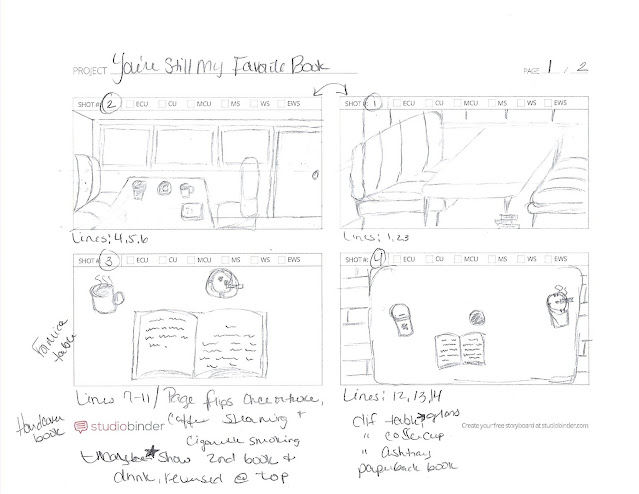DIGA3035 M6CP2 - Animation
You're Still My Favorite Book, poem animation So, I have to say I am so not a fan of Adobe Animate. I struggled and fought with this program nearly every step of the way. I would do one thing and repeat it exactly the same but it wouldn't work the second time. I'm glad that I went with something so simple because I think I would have lost my mind trying to making anything more difficult. I can't tell you how many things I Googled and how many addition videos I watched in addition to the tutorial. Exporting was a real pain too. Before I had considered iMovie the most wretched program, but now that coveted spot belongs to Animate. As I said, I went with simple animation: the moving of the text and silhouettes along with the smoke/steam effect. I went with the silhouettes from Dzmitry that I found on Adobe Stock because the silhouettes I created looks horrifying. I also used royalty free music by Bensound. I did consider narrating the poem, but I chickened out in the end....